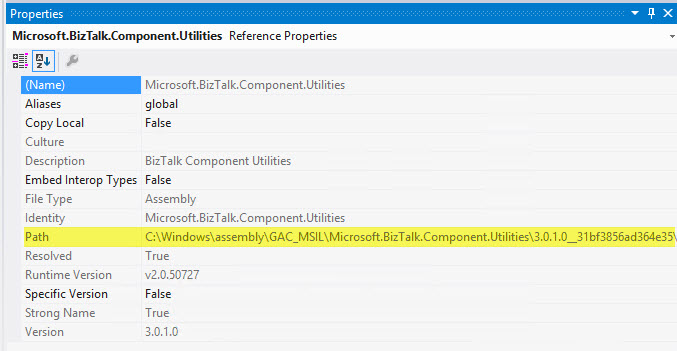Error:
the type or namespace ‘BaseCustomTypeDescriptor’ could not be found
Solution:
If you are working on BizTalk pipeline components, you may have copied over parts of c:\Program Files (x86)\Microsoft BizTalk Server 2013\SDK\Samples\Pipelines\ArbitraryXPathPropertyHandler to your own solution or project. You either did not add the required project references, or some of the .cs file that are referenced. Specifically BaseCustomTypeDesciptor can be found in the FixMsgDescription.cs C# module.
Also: If you get error on “BitMap” could not be found, you need the System.Drawing namespace.
Below is a screen shot of the References you may need to add, and the .cs modules you might need to copy:
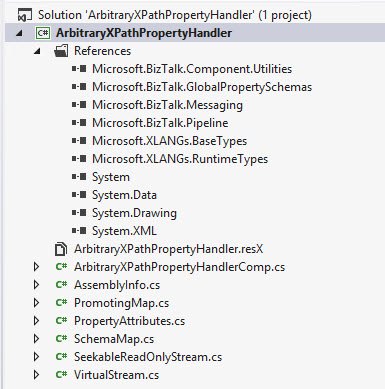
To add the reference, you can open the sample project, click the reference, and find the “Path” in the properties window. You can copy that path, then go to your project, and when you do an “Add Reference” you can browse to that path and select it.