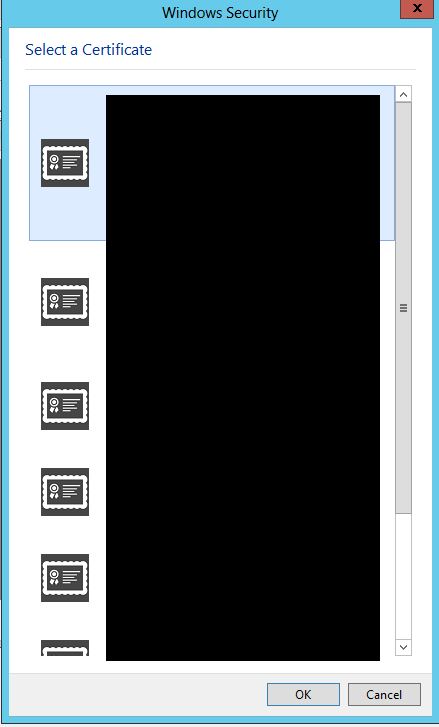Full error looks something like this:
Send Port: “sp_Vendor_Vendor_FilesToSendToAS2” URI: “http://as2.vendorsite.com/”
Reason: The Encryption Certificate has not been configured for AS2 party. AS2-From: YourAS2ID AS2-To: VendorAS2ID
Solution:
Open the send port, click the “Certificate” item on the left.
Then click the “Browse” button under the certificate, and select the certificate that applies to your vendor. The certificate has to be first stored in the “Local Computer/Other People Store”, as described on this MSDN doc.
The selection for the certificate will look something like this. I had to black out our actual vendor/certificate names.