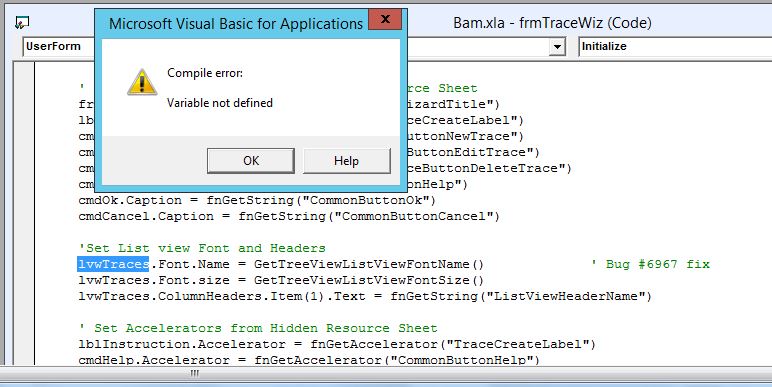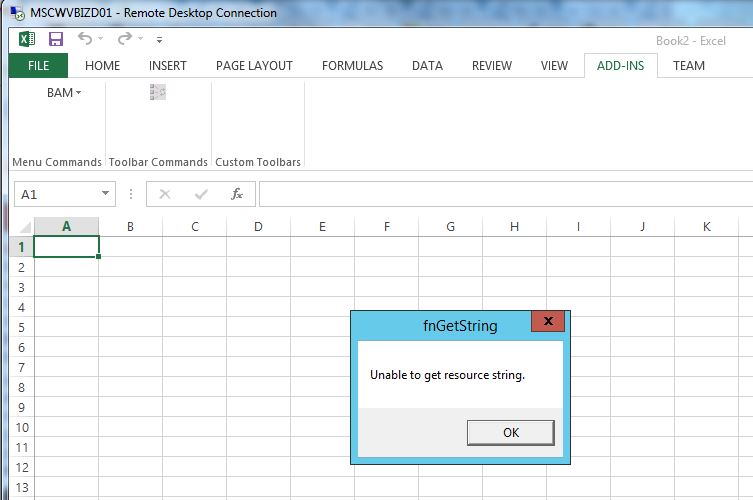I have documented some of the questions/issues in this BAM issues post in StackOverflow.
BAM Activity shows BAM.xla “variable not defined” Error in Excel on lvwTraces
I found the solution for this in this blog: “BAM ‘variable not defined” Error in Excel“. But for some reason, that blog doesn’t come up at the top of the Google search when you search for the various related keywords. [That’s one reason I’m writing this blog post, to boost up that one.]
The solution is related to your Active-X control settings. BAM uses a lot of Windows and Active-X plugins to accomplish what it does inside your Excel spreadsheet. You have to go to “File” then “Options”, select Trust Center – Trust Center Settings – ActiveX Settings. Set ActiveX Settings to anything except “Disable..” as shown on the blog referenced above.
Every time you open a new spreadsheet (to create a new BAM Activity View), you will have to do this step again. But if you save a spreadsheet and then re-open, those settings will be saved in that spreadsheet.
After doing the above, you may get this next error:
Unable to get resource string
The solution I chose was to install the “Office Multilingual User Interface (MUI) pack”.