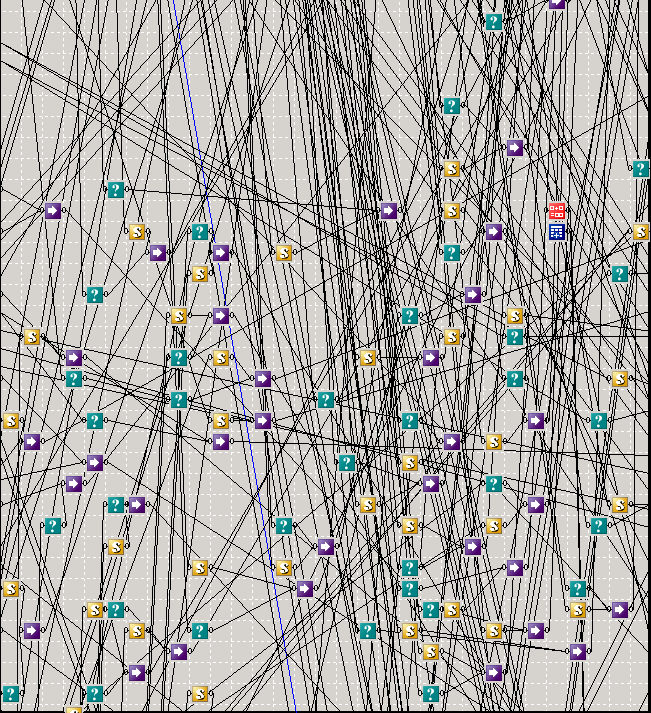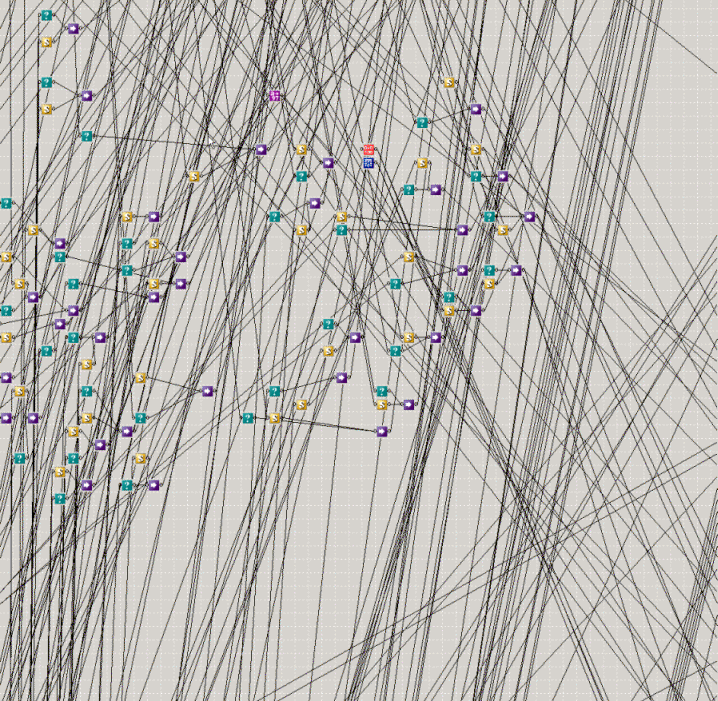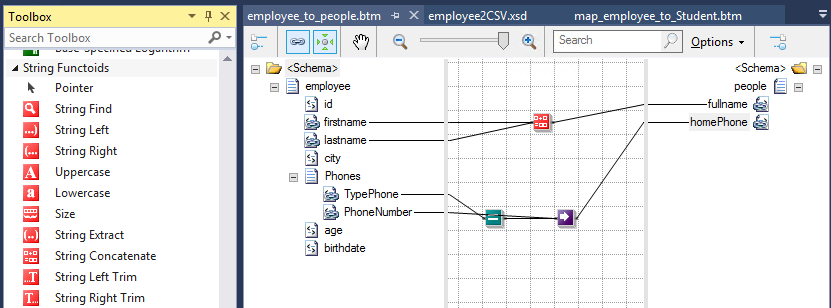This page shows the middle of two “butt-ugly” (and complex) BizTalk Maps.
BizTalk Mapper is a plug-in to Visual Studio that allows the BizTalk developer to map from one schema to another. ?It builds XSLT behind the scene, or the developer can do the entire map in XSLT or fragments of it in XSLT.
The developer places “Functoids” from the Toolbar onto the mapping grids (shown below), and connects them . ?See bottom of this blog for example functoids.
Some maps are super simple, but others are incredible complex. ?Documents such as EDI or Rosetta Net can contain as many as 1000 or 2000 elements in the schema that can be mapped. ?It can more complex when those elements are nested and looped (i.e. occur multiple times).
Ugly BizTalk Map – First Sample
Ugly Map – Second Example
The grid can even be subdivided into tabs at the bottom. ?Even then, you can get ugly maps like the ones above. ?When you scroll the schema on the left or the right, the grid is redrawn, and the lines will move and re-draw accordingly.
Alternatives
When a map gets this complicated, you might want to consider re-writing it in XSLT, which is supported by BizTalk Maps. Just click on the map grid and set the “Custom XSLT Path” property to the file in your project that contains the XSLT code.
Example of a simple Functoid Map
Here is an example of a simple map and part of the ToolBox with the functoids is shown on the left. ?This image also let’s you see the schema on the left (source) and the right (target). ?I couldn’t show the schema elements in the maps above because they were proprietary.
The categories of functoids are (each one has a different color code):
- Advanced
- Conversion
- Cumulative
- Database
- Date/Time
- Logical
- Mathematical
- Scientific
- String (shown in last image above, the red “functoids” on the left)
Here are some videos training that I did on BizTalk Maps (from “MrBizTalk” channel on YouTube.com).
Do you have some ugly maps? Send me your pictures to: uglymaps@biztalk-training.com and I’ll post them here!
Neal