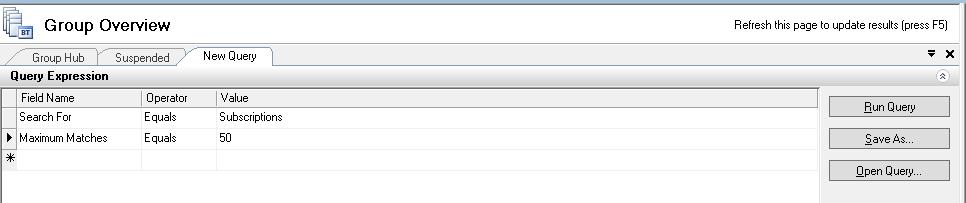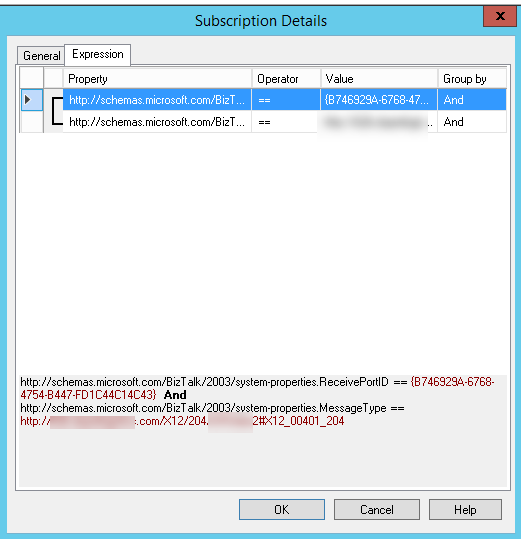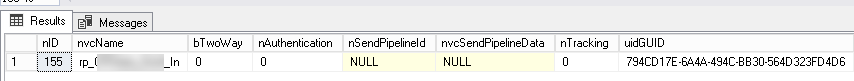Open the “BizTalk Server Administration Tool/Console”, expand the hierarchy on the left, and click on the “BizTalk Group”. From there, click on the tab at the top labeled “New Query”. The “Field Name” should already be populated with “Search for” and you need to use the drop-down box to pick “Subscriptions” for the “Value” column, then click “Run Query”.
Then find your orchestration preceded by the word “Activate”.
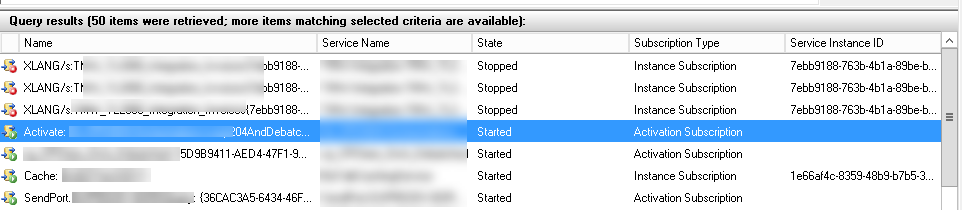
Click on it then go to the expression tab. This is where you will find the subscription for your orchestration. If you are using the “specify later” binding, it will be a ReceivePort name, and will typically have a message type, which is namespace#rootelement (from your schema).
To correlate the ReceivePort name to the GUID above, you should be able to use a query similar to this in SQL Server Management Studio (SSMS), add a where clause as needed (probably the uidGUID column, but I didn’t test it yet).
<pre>
use BizTalkMgmtDb
select * from bts_receiveport
where uidGUID = '794CD17E-6A4A-494C-BB30-564D323FD4D6'
--Substitute your GUID from the previous screen shot
--My Guid doesn't match above (B746...),
-- because I fixed the Orchestration Binding
-- before taking this second screen shot.
</pre>