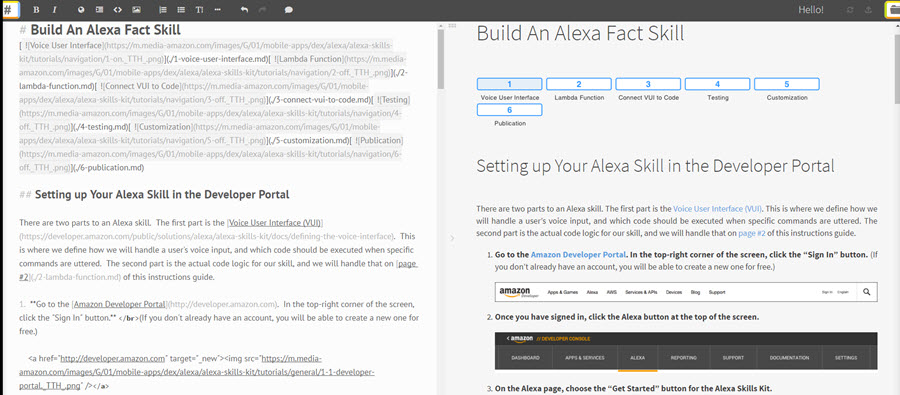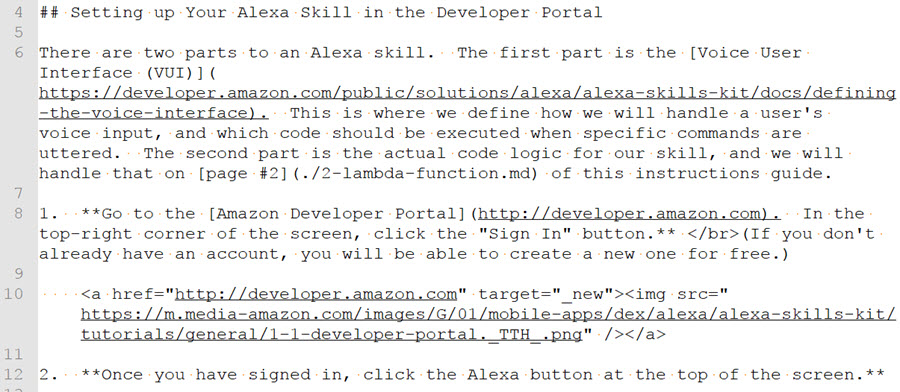Today, with the popularity of GitHub, many people are using MarkDown files to create their documentation.
While there are plug-ins for Chrome I have yet to try, I found this cool site today: https://stackedit.io/editor.
Left side is where you paste the .md contents, right side is the formatted results:
Doesn’t that look a lot better than viewing it in Notepad?
To use it, just copy/paste the content of the “.md” markup file into the left side of StackEdit.IO and it formats it on the left, including the retrieval of the pictures. But note, any relative link might not work.